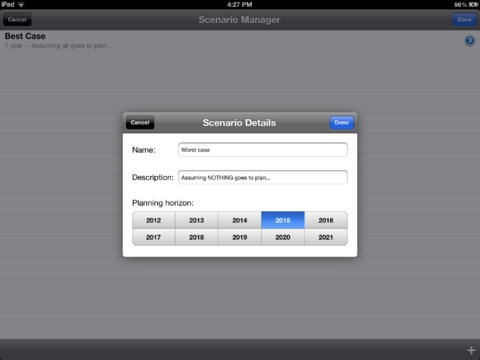Budget Playground 1.0.12.1
Continue to app
Paid Version
Publisher Description
Budget Playground allows school and community leaders, citizens, and other interested and knowledgeable parties to create multi-year budget scenarios for New York State school districts (excluding New York City). Save and modify those scenarios in real-time to enhance local understanding and real-time discussion of budget development and longer-term planning incorporating projected costs and revenues into the future. Budget Playground is designed specifically to explore various budget scenarios by fostering quick and easy scenario building. Once you input the most recent year or two of data, a slider bar allows the user to select a revenue or expense item and slide the bar to the assumed percent (%) increase or decrease. The first step in budget forecasting and scenario development is understanding trends. Budget Playground makes this effortless for the user. Fed by a REST web service, the app delivers up to 16 years of audited historical financial trend data for 676 school districts in NYS (does not include New York City data). Budget Playground displays budget history or projections one year per screen, though mini-trend lines for all years are always visible. To navigate from year to year, the user swipes the year at the bottom of the screen to flick back and forward through each year s details.
Requires iOS 5.0 or later. Compatible with iPad.
About Budget Playground
Budget Playground is a paid app for iOS published in the Kids list of apps, part of Education.
The company that develops Budget Playground is Cornell University. The latest version released by its developer is 1.0.12.1.
To install Budget Playground on your iOS device, just click the green Continue To App button above to start the installation process. The app is listed on our website since 2012-12-18 and was downloaded 5 times. We have already checked if the download link is safe, however for your own protection we recommend that you scan the downloaded app with your antivirus. Your antivirus may detect the Budget Playground as malware if the download link is broken.
How to install Budget Playground on your iOS device:
- Click on the Continue To App button on our website. This will redirect you to the App Store.
- Once the Budget Playground is shown in the iTunes listing of your iOS device, you can start its download and installation. Tap on the GET button to the right of the app to start downloading it.
- If you are not logged-in the iOS appstore app, you'll be prompted for your your Apple ID and/or password.
- After Budget Playground is downloaded, you'll see an INSTALL button to the right. Tap on it to start the actual installation of the iOS app.
- Once installation is finished you can tap on the OPEN button to start it. Its icon will also be added to your device home screen.